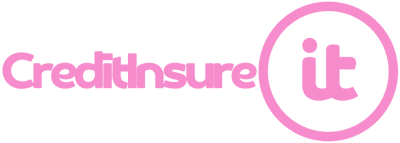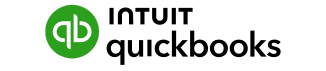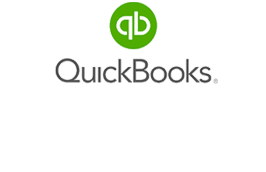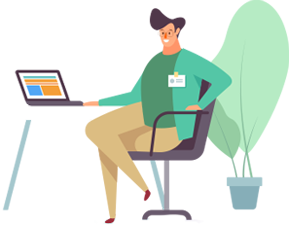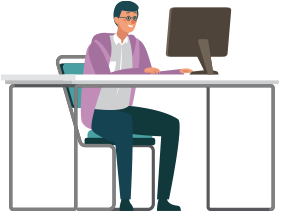You can now easily view the risk levels of all your companies at the top of the “My Companies” page.
To view this page, navigate to the “My Companies” tab:
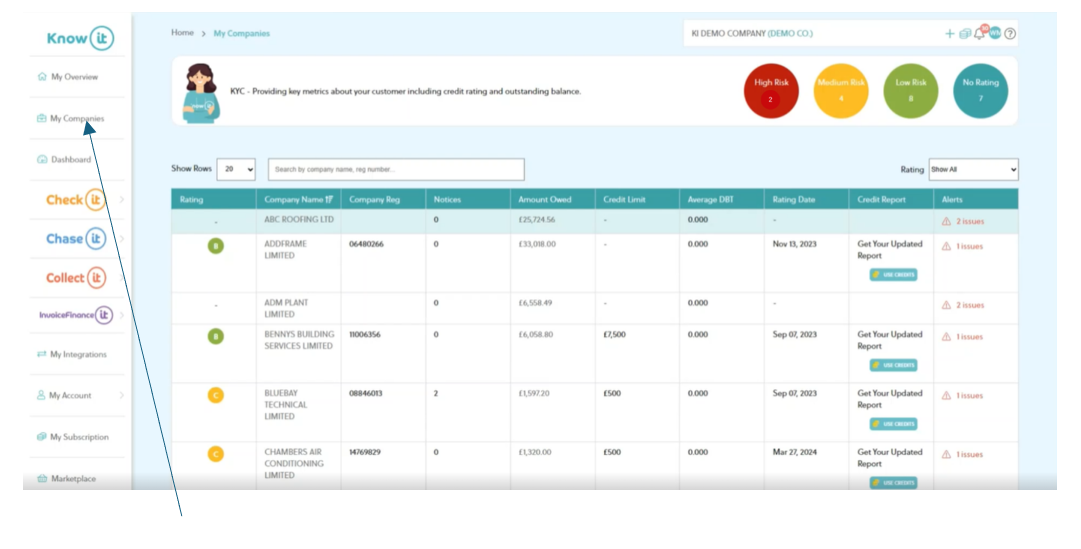
Here you will be able to clearly see the rating boxes showing you the risk levels of the companies on your ledger.
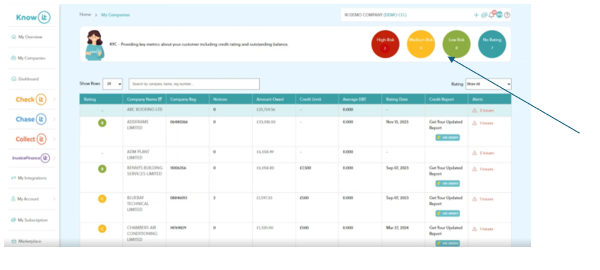
By selecting each of the risk buttons, a filtered list will appear showing all your Low Risk clients, for example.
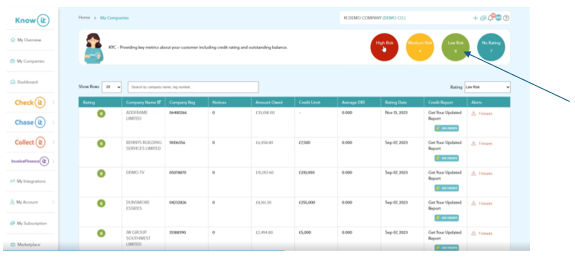
You can also view a filtered list by selecting from the rating box as shown below.
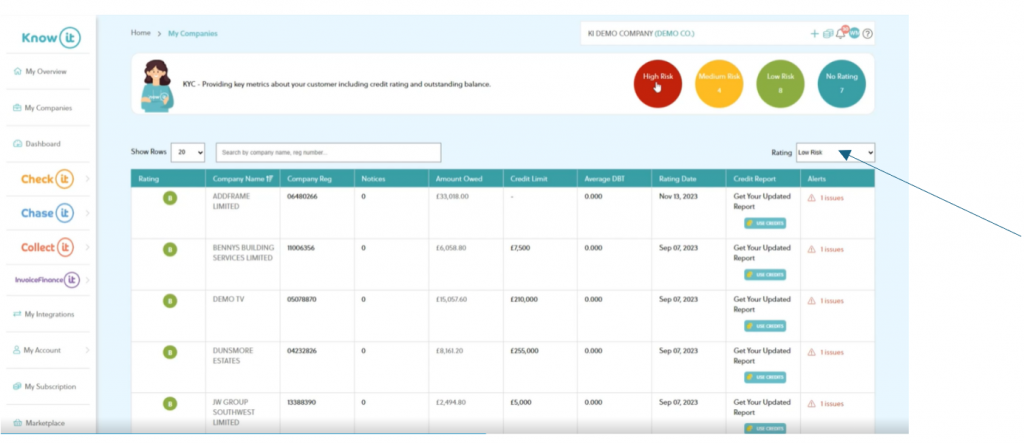
If you select the “No Rating” button, you will be shown the companies which have data issues which you can easily resolve from the list.