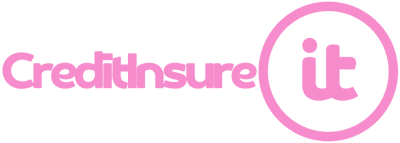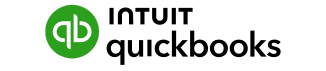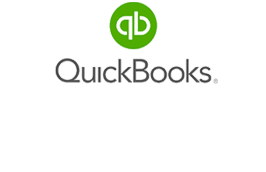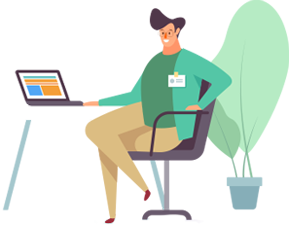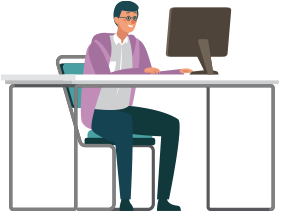Know-it integrates with the Sage 50 accountancy package. Follow the step-by-step instructions to connect your Sage 50 ledger.
When you first log into Know-it, you will be asked to Connect-it and here you will see the accountancy packages we connect to. Select Sage 50.
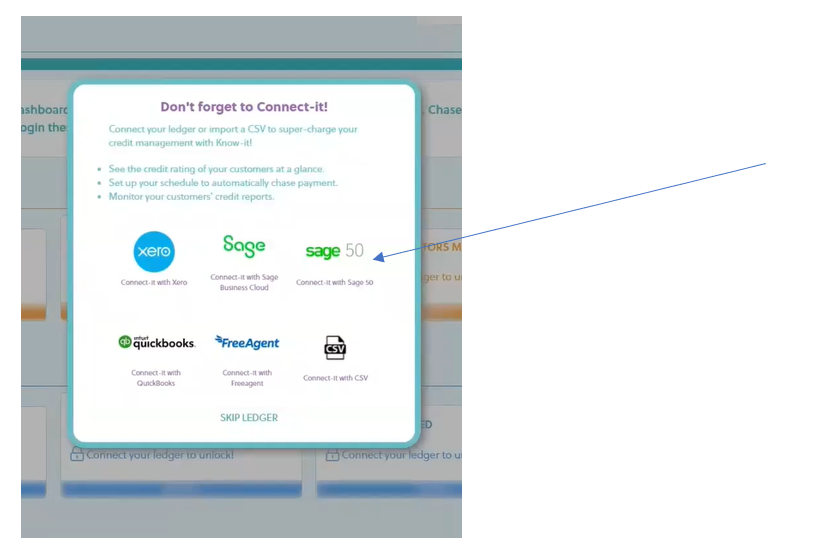
You will be redirected to Ledgerflow which is a third-party website used by Know-it. If you have not got the Ledgerflow Connecter installed on your computer, you will need to visit the Microsoft Store.
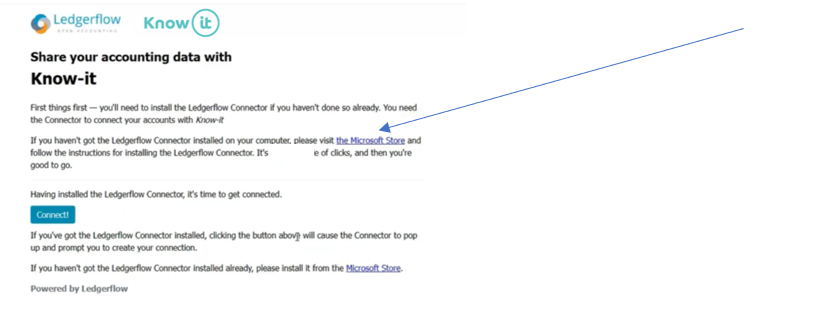
If you require to download this software, it is free to install to your computer. You DO require this app to connect Sage 50 to Know-it.
Once the connecter is installed, simply click “connect”.
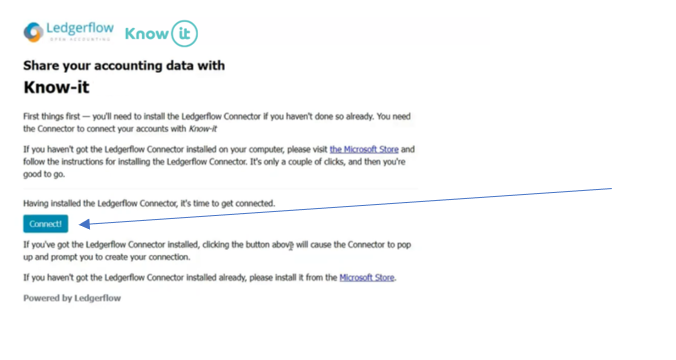
You will then see a list of companies in your Sage 50 account. You can choose which companies you would like to connect to Know-it.
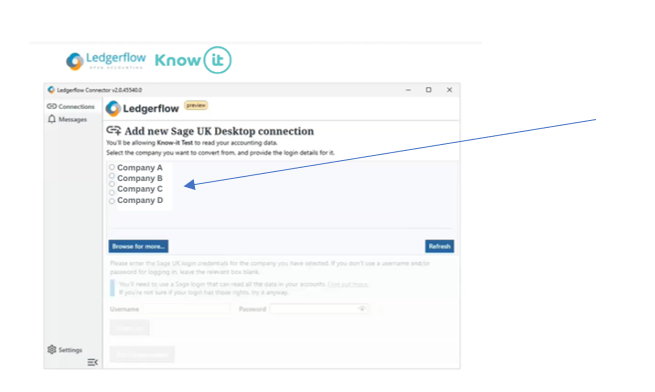
When you select a ledger, you would like to connect, you will have to enter Sage UK credentials for the company you have selected.
Select “Connect” after entering your credentials.
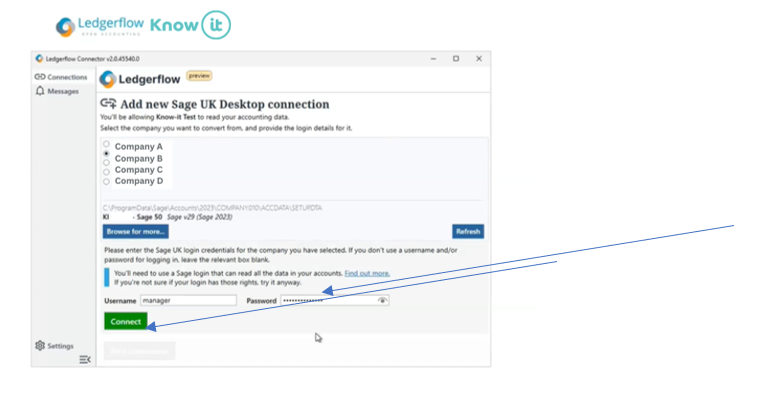
Once your credentials are confirmed, select “Add connection”
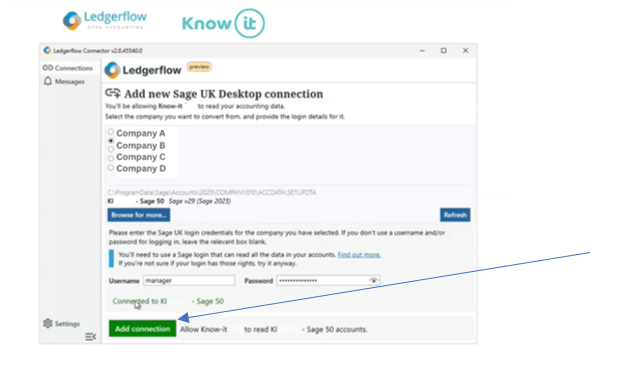
When your ledger is connected you will see the status symbol spinning.
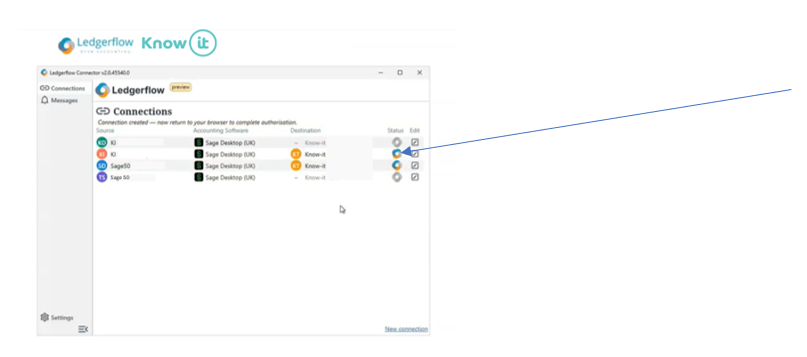
When the data has been fully transferred to Know-it, you will be redirected to the Know-it platform.
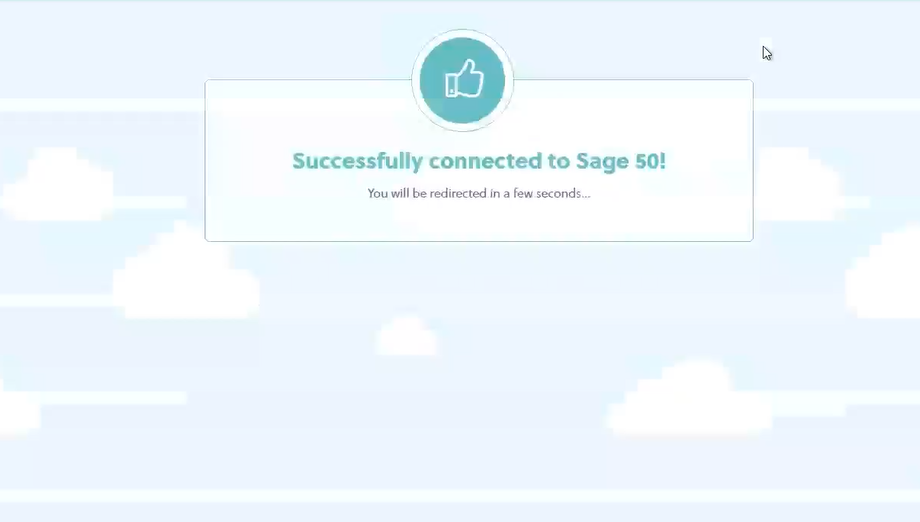
The data will begin pulling through within 30 minutes. It may take longer to see your full ledger depending on the size.
After some time, refresh the page and you will be able to see your Sage 50 ledger and begin using the full Know-it platform.