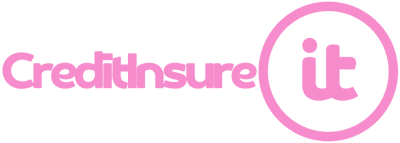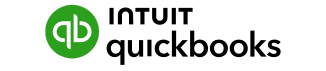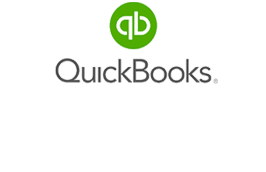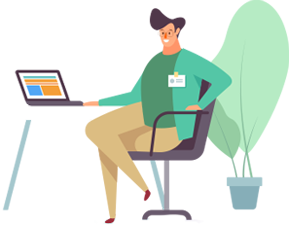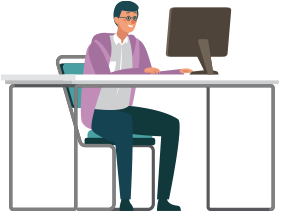Know-it seamlessly integrates with Gmail to allow users to link their Gmail account to the platform. This means that Chase-it emails come from your personal account, instead of the generic [email protected]. By sending invoice chasing emails from your personal account, you are 84% more likely to receive a response.
To change/add linked accounts, navigate to the Chase-it tab of the Know – it platform.
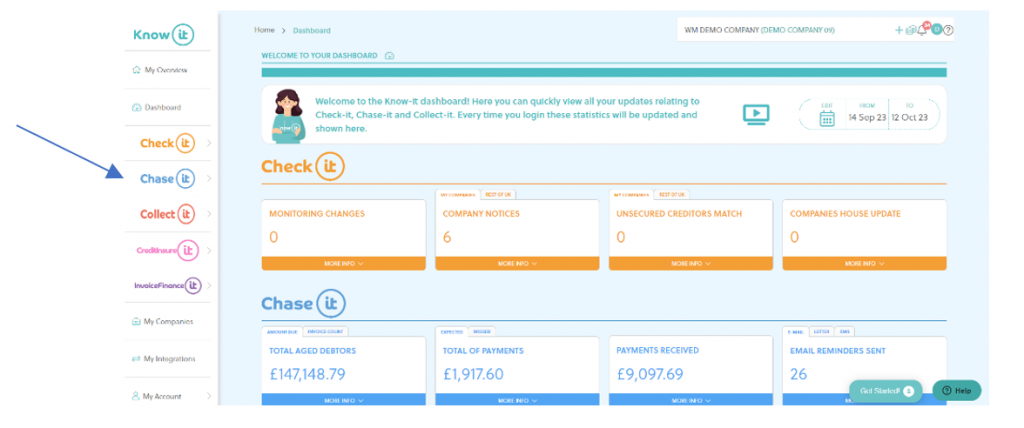
From the dropdown, select settings:
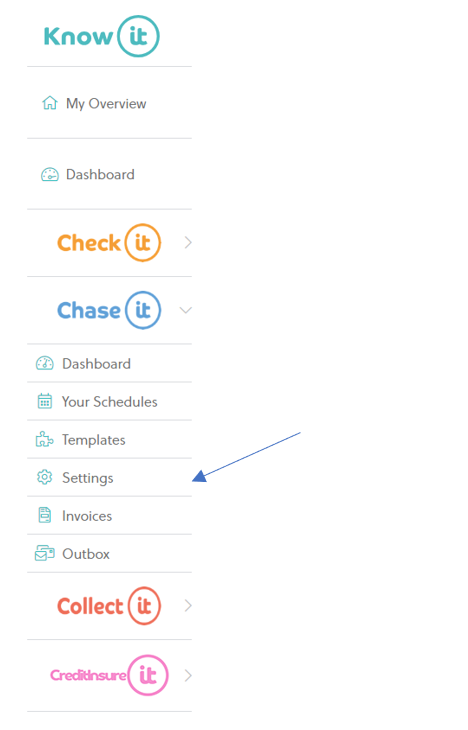
Here you will be presented with your email connection options. Select your desired account and click connect to log in.
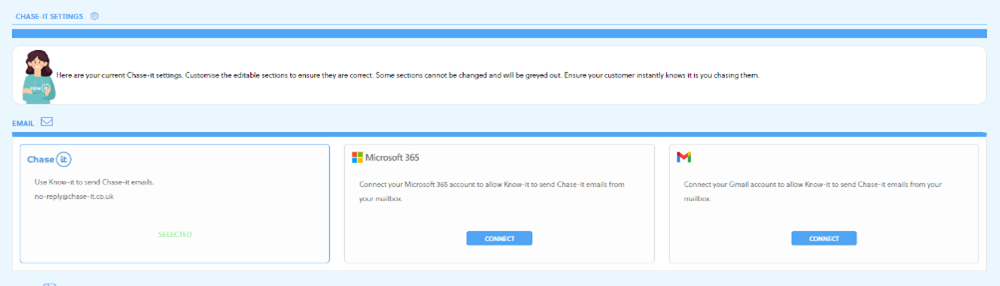
You will then be prompted to enter your Gmail details and login.
In just a few seconds you’ll be all set up!