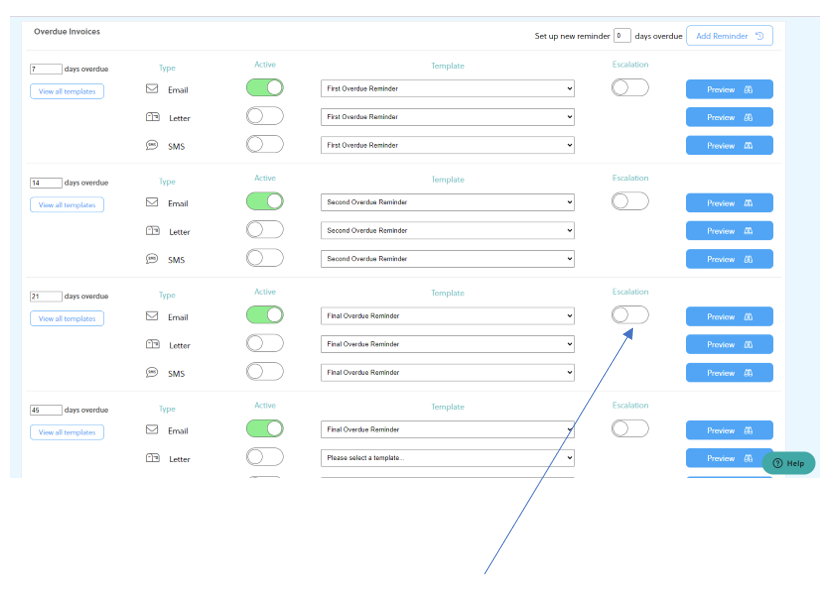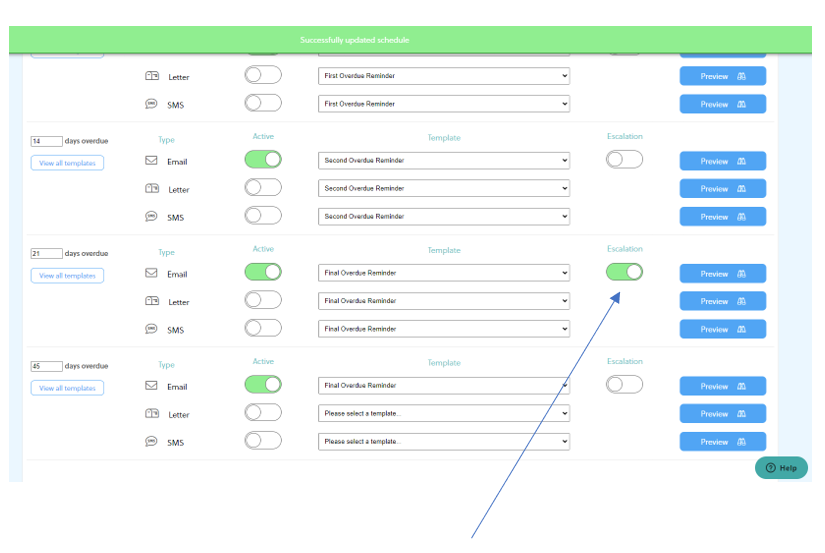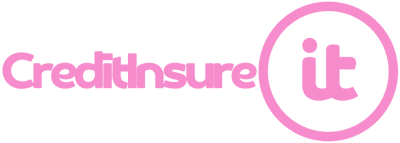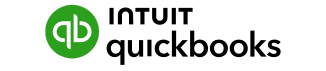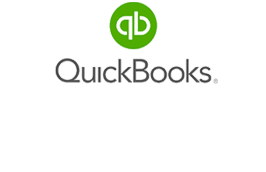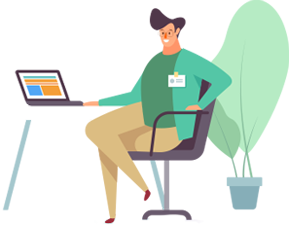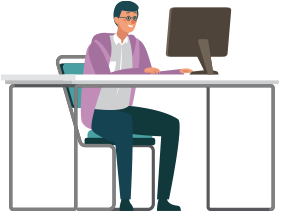If it is time to start escalating your Chase-it emails, you may wish to copy in different, more influential contacts at your debtor’s company and within your own business. This is possible in the Know-it platform by adding new contacts to your companies.
The first step is to navigate to “My Companies” on the sidebar.

Then select the company you wish to add contacts to. These contacts may be the company Directors, for example who may have more power to pay invoices if you have attempted all other channels. You can also add senior influential contacts from your company here if you wish to include them in the escalation process.
On a company page, select “Manage Contacts” and then select “Add new contact”.
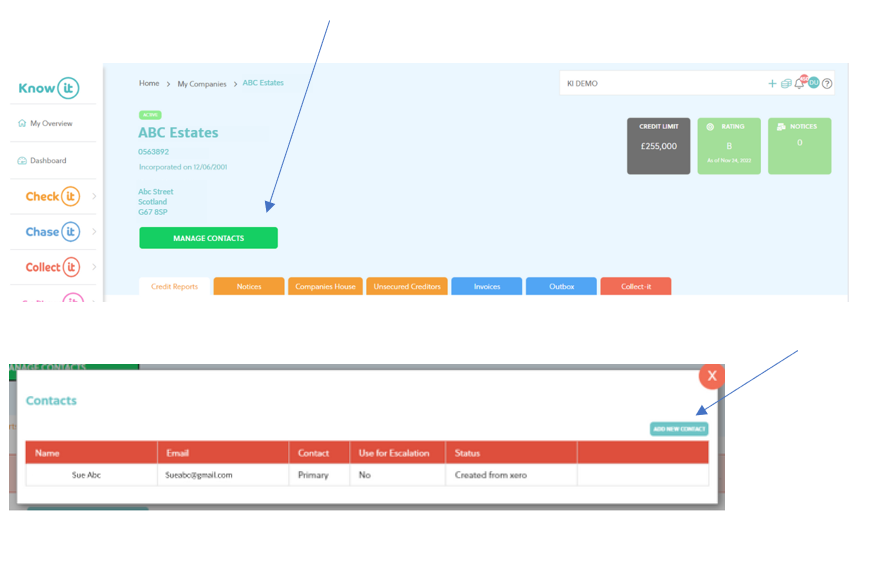
Enter the contacts details in the boxes, and then if you wish to include this in the escalation process then tick this box.
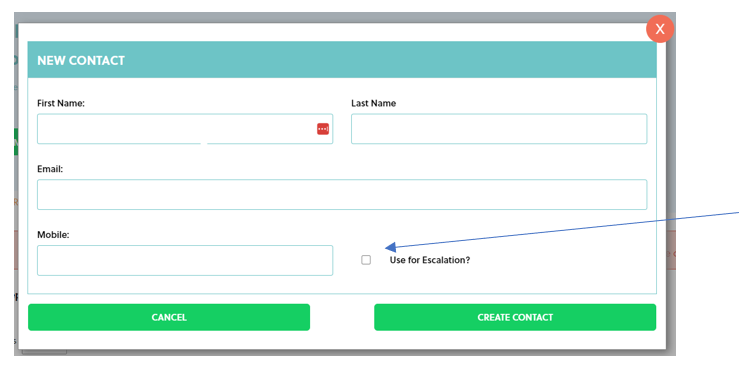
After this, using the sidebar, go to the Chase-it dropdown.
Choose “Your Schedules”
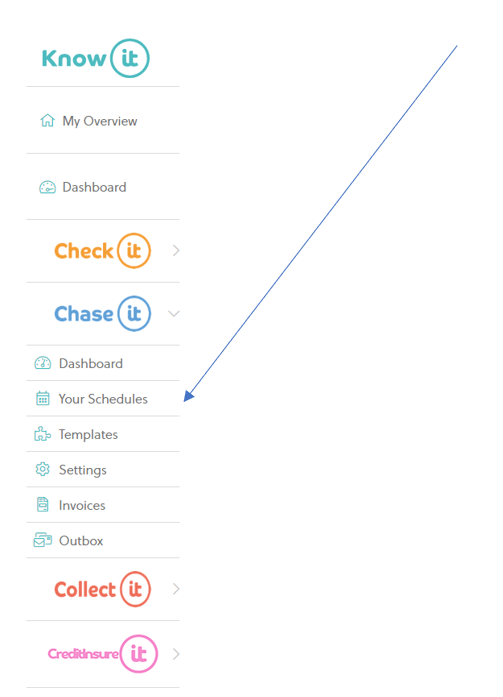
You will have the option here to select escalation at the days overdue you wish to bring in other contacts. Simply select for escalation and the Chase-it emails will go to the escalated contacts you entered.