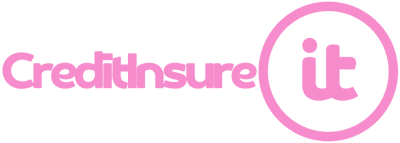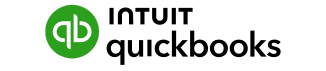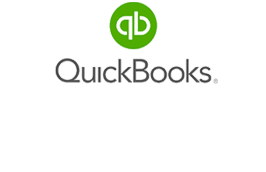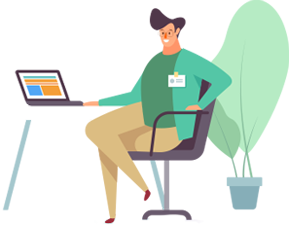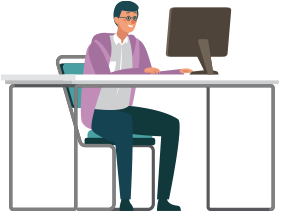The Outbox allows you to see in-app which reminders are scheduled to be sent, have been sent or failed to send (and why).
You can find the Outbox in Chase-it > Outbox
Here is a quick video to show you how the Outbox works, and how you can spot data issues within your ledger.
If your reminder has failed to send, this could be due to a few reasons:
- Missing contact name
- Missing email address
- Incorrect email address
- Missing mobile phone number
- Missing address
- Spot the issue in Know-it
You’ll be able to see in the My Company tab if any of those issues are attached to any of the companies
in your ledger. - Fix the issue in your accountancy tool
You can then go into your accountancy tool and update the information, this will then be pushed back to Know-it.
⚠ Make sure to have a mobile phone number registered under the ‘Mobile phone’ field in your accountancy
package. The platform will only extract the information from the ‘Mobile phone’ field to use it to send SMS reminders. - Chase your overdue invoices
Once the information has been updated, you’ll be able to send the failed reminder manually. It will then be back on track to get its next automated overdue reminder. Find out more about setting up your chasing reminders and set up your templates.
Contact us if you have any questions, or need help setting up your automated chasing.