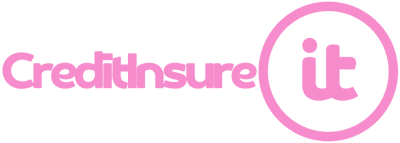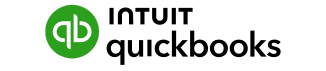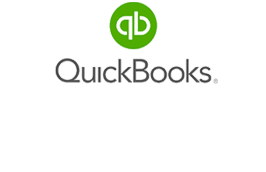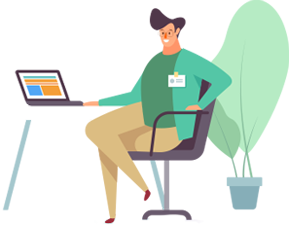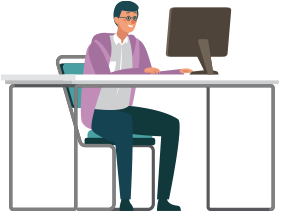Know-it can flag validation issues if company details from your ledger do not match on Know-it and Companies House. Users will be clearly warned of validation issues.
An invalid company match can mean one of three things:
- Incorrect Registration Number
- Incorrect Company Name
- Incorrect Postcode
If any of these details don’t fall in line with HMRC advise, then Know-it can’t provide a match.
To find and fix Validation issues, navigate to the “My Companies” section of the platform.
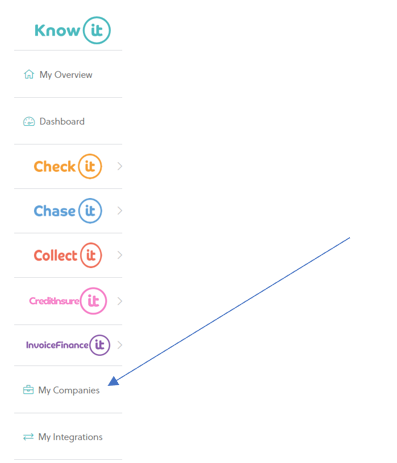
At the right-hand side, in the “Alerts” column, you will see how many issues there are, if any.

When you click into a company with validation issues, you will be urged to click the red box to view more details.
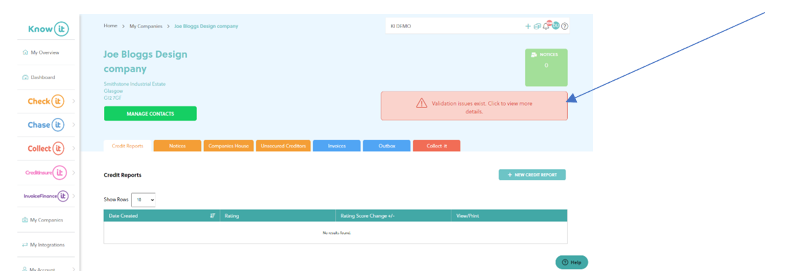
Here you will see what issues are not matching the records on your ledger.
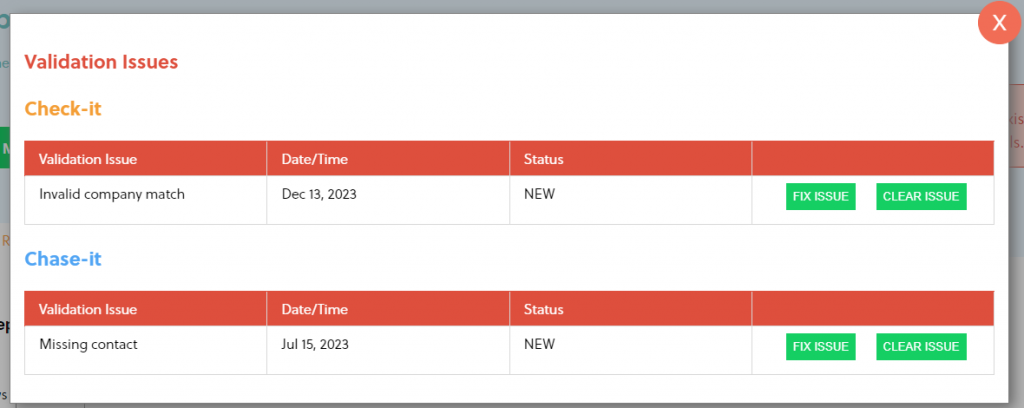
If you are a Xero user, and an Invalid Company Registration number match displays, you will have the opportunity to fix this.
Select “Fix Issue” and you will be led to log into your Xero account.
(If you are not a Xero user, you will not be urged to “Fix Issue”)
Once you have logged into your Xero account, you will be taken to the particular account page. In this example, there is no Company Registration Number entered, so you will be able to search on Companies House.
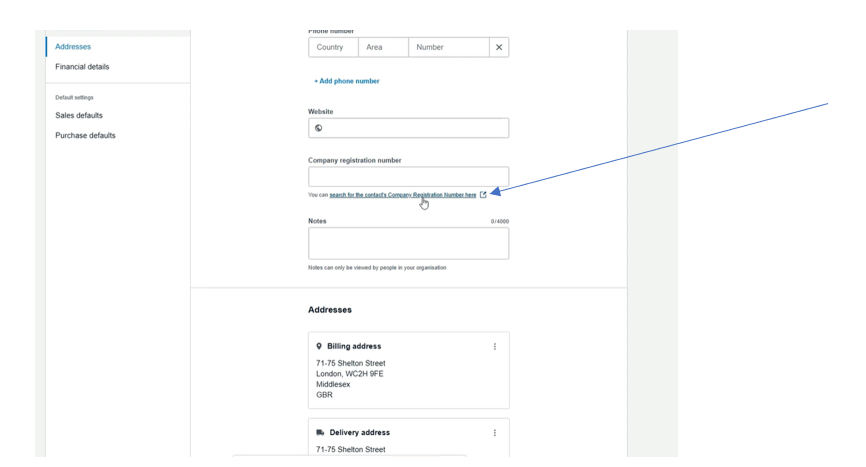
On Companies House, you will be able to make sure you have all the correct company details.
Enter these details into your Xero account and this will automatically update in your Know-it account.
If you are not a Xero user, you will require to sign into your FreeAgent/Sage/QuickBooks account and make the validation changes within your account. These changes will be visible on your Know-it account within one day, when the platform refreshes daily.