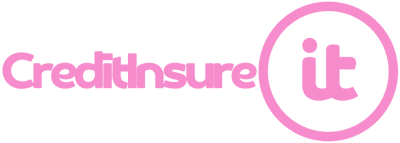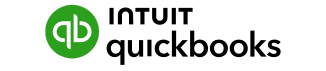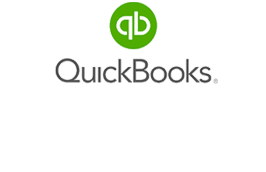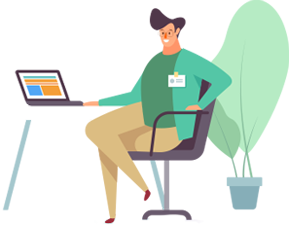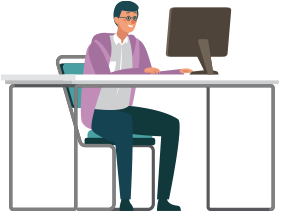When adding a new user, you can choose either User or Admin.
- Admin access will have access to everything in the platform.
- User access will have restricted access to My Companies and My Integrations
Users’ accesses can be managed and modified over time.
To do so all you need to do is go to My Subscription > Users > Click on the ‘…’ next to the user’s name > Edit user