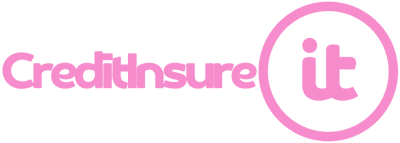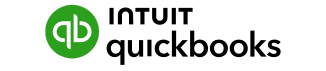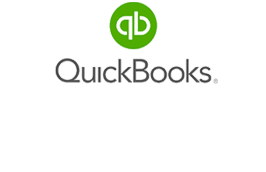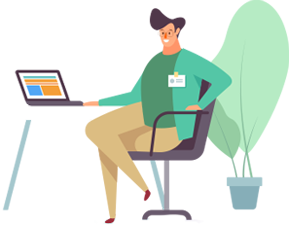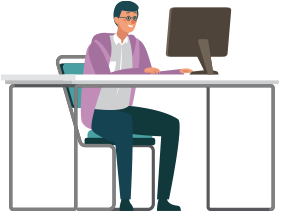To get the most out of Know-it, we recommend the first thing you do is connect your ledger!
We currently connect with the below accountancy packages:
- Xero
- QuickBooks
- FreeAgent
- Sage Business Cloud
Not using one of those accounting tools? Let us know!
Connecting your ledger
Below is an example of how to connect your Xero ledger – same process for QuickBooks, FreeAgent and Sage:
Steps:
- Go to My Integrations
- Select Add ledger
- Choose the ledger you want to add among Xero, QuickBooks, FreeAgent or Sage Business Cloud
- Allow access and connect Know-it and your ledger
What information does Know-it pull from your ledger?
- Customers list: name, company registration, address and email address
- Invoices to customers
What can you see once you’ve connected your ledger to Know-it?
Once you’ve connected your ledger to Know-it, you’ll be able to:
- Get automated Gazettes Notices and Companies House updates on those customers
- Get an overview of your customers’ credit ratings and monitor it
- Get an overview of your unsecured creditors
- Pull credit reports on those customers – we will monitor those credit reports for you for 12 months
- Automatically chase overdue invoices (via email, letter or SMS)
- Request a quote in-app to recover a commercial debt
- See which invoices are eligible for Credit Insurance and Invoice Finance, and request a quote