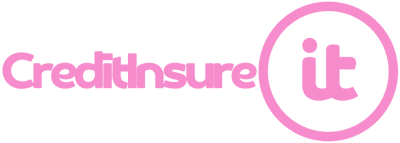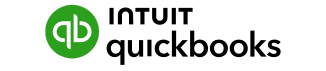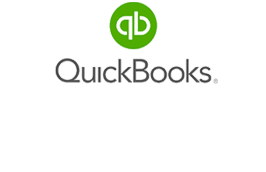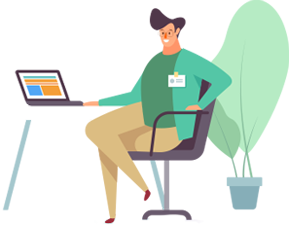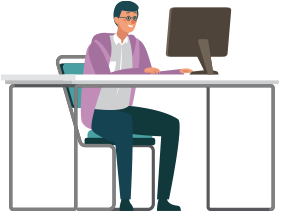The more the merrier! You can add other users to the platform for free.
Step 1: Go to ‘My Subscription’ – on the panel on the left.
Step 2: Go to the ‘Users’ tab
Step 3: Click on ‘Add user’ at the right of the screen and enter the details of the new user, and their user role – more details on the user roles on this page.
Step 4: This new user will now receive an invite to set up their password and be able to access Know-it!
Step 5: You can then decide which ledger(s) this new user will be able to access. By default, new users won’t have access to any ledger. To give them access:
- Go to My Integrations
- Click on the ‘…’ under Actions for the designated ledger
- Click on Manage Access
- And lastly, click on Add user and choose the user you want to add