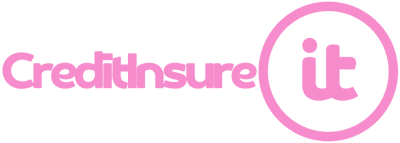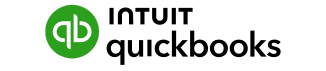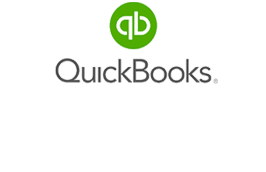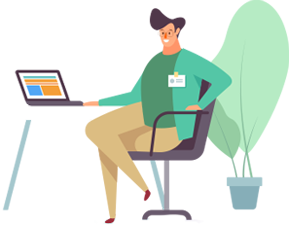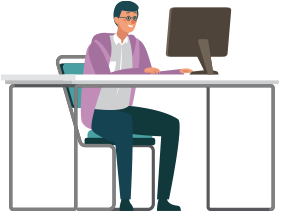To get the most out of Know-it, we recommend the first thing you do is connect your ledger.
You can also import a CSV of your customer and start gaining some insight into your customers’ credit ratings.
⚠ Important to know before starting the import: we recommend using Chrome or Edge to do this import.
To import contacts:
- Click on My Companies (in the menu on the left)
- Click on Import Customers (at the top right-hand corner)
- Download the CSV template (or find it attached at the bottom of this page)
- Edit the spreadsheet and make sure to have the right headers matching the template provided. We recommend downloading the template and copy-pasting your data in the template without deleting the headers.
⚠ Mandatory fields: your CSV must contain at least the company name AND company postcode OR company name AND company registration number - Click ‘Next’
- Select your CSV and import it
- Navigate back to My Companies and see your customers and a snapshot of their credit ratings
To update contacts:
When updating contact details through a new CSV import, make sure that the company name matches the existing company name in Know-it.
Mandatory headers:
Company name: company_name
Company postcode: company_address_1_postcode
Company registration number: companies_house_number
What can you see once you’ve imported your customers into Know-it?
Once you’ve imported a CSV of your customers, you’ll be able to:
- Get automated Gazettes Notices and Companies House updates on those customers
- Get an overview of your customers’ credit ratings and monitor it
- Get an overview of your unsecured creditors
- Pull credit reports on those customers – we will monitor those credit reports for you for 12 months