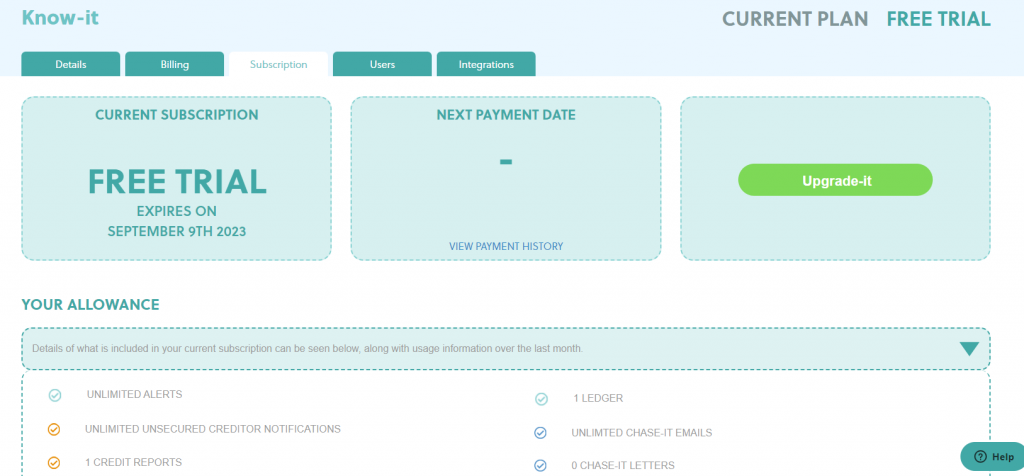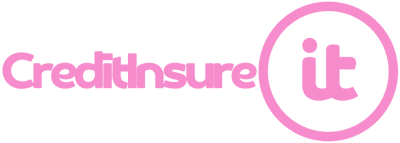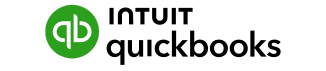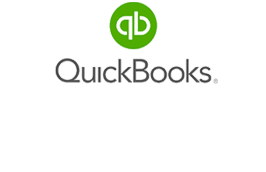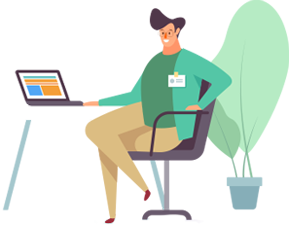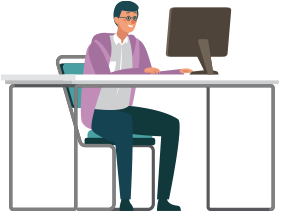If you have decided to change your plan subscription to a monthly subscription or pay as you go, it’s easy to do and change at any time (it really is no commitment!).
Once you are logged into your Know-it account, use the sidebar navigator on the left and select “My subscription”

From this page, simply select “Subscription” and you are taken to the subscription page where you can easily manage your subscription.
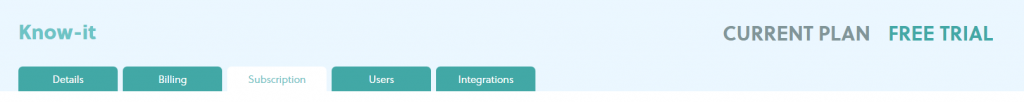
If you wish to change from pay as you go, to Know-it-all full subscription, for example, you can make these changes here by selecting “Upgrade-it”.