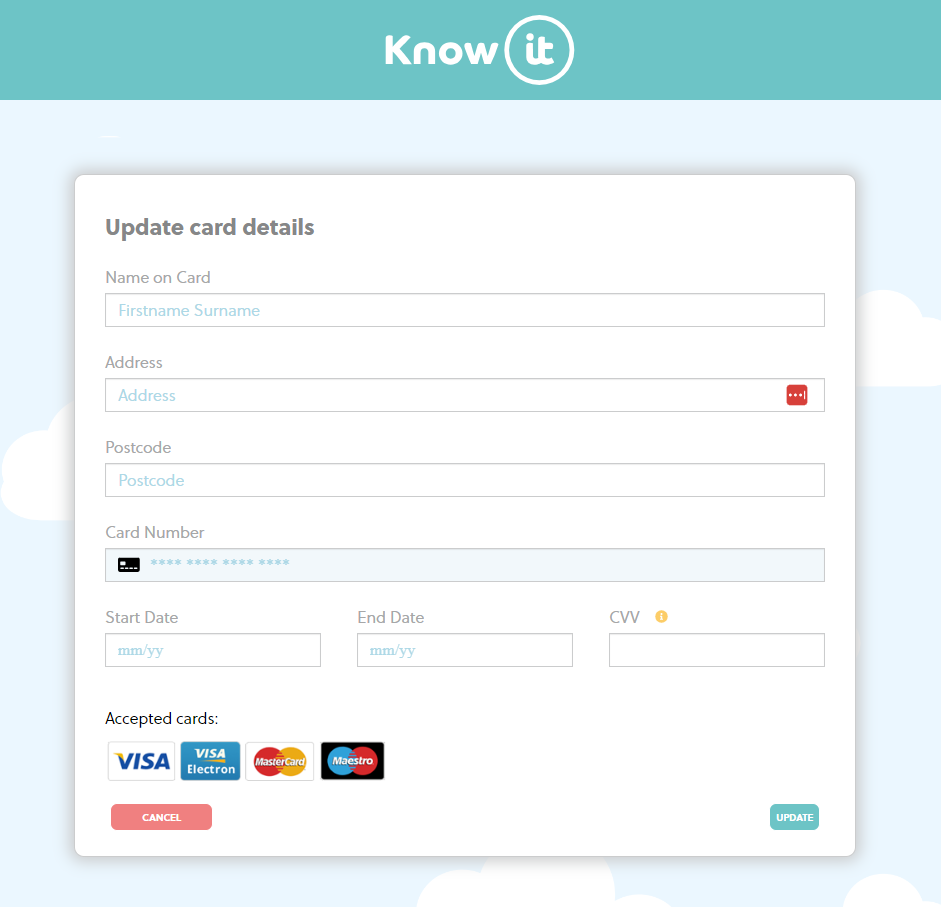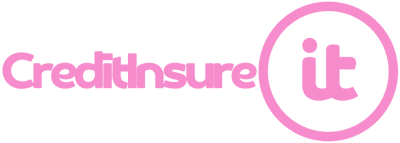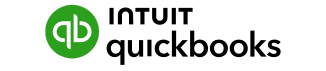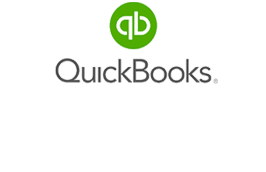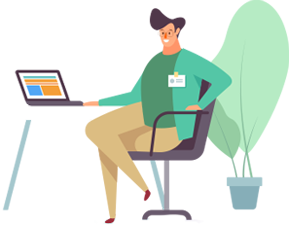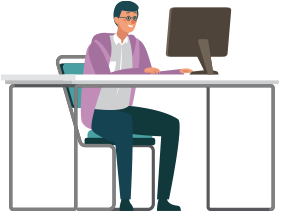It’s easy to add and update payment details.
Once you are logged into your Know-it account, use the sidebar to navigate to My Subscription

From here, you will be presented with the Know-it subscription details page. In the top bar, select “Billing”
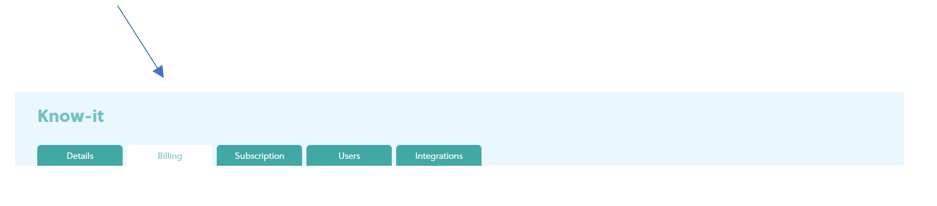
Chose the option to “Add Card Details”
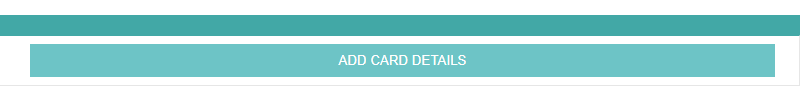
Easily add or update your card details on this page and select the UPDATE button at the bottom of the page